 4.3
4.3
 3.35MB
3.35MB

9
PLEASE READ THE INFO BELLOW BEFORE INSTALLING
Radioactive Dark Theme
You need to have installed:
- UCCW
- Custom launcher ( Nova/Apex/Go/Buzz etc..)
Video Tutorial https://www.youtube.com/watch?v=nvJdmEgOrs0
For Nova launcher users follow this:
1 - Clean all the icons of the page and set the wallpaper;
2 - Set grid size to 12x12 (some launchers the max is 10x10);
3 - Keep the task bar on but set it transparent;
4 - Remove the Dock and page indicator
5 - Add the UCCW in your desktop and resize it. stretch until it covers the whole page.
6 - Make sure UCCW hotspot/ Lock widget is on.
7-使用しているランチャーに応じて、ホットスポットが動作する可能性があります。そうすることで、携帯電話を再起動するか、応答を開始するまでクリックし続けることができます。異なるPHNEモデルとOSのために機能しない場合があります。UCCWを開くことで手動で設定する必要があります。編集するテーマを参照してホットスポットに移動する必要があります
8 - For upcoming events please keep the name short like '' Meeting with sister'' ''Footbal match'' Etc.. or it will be a mess.
Download the wallpaper here http://www.4shared.com/download/Kln7ECn2ba/Radioactive_BG_BYMOBIXSCREENS.png?lgfp=3000
For a very detailed TUTORIAL. Get it here
http://www.4shared.com/file/LyD-3pESba/TUTORIAL_BY_MOBIXSCREENS.html
-------------------------------------------------------------------------------------------------------
画面が気に入ったら、テーマを評価し、Facebookページを好むようにお願いします。
Facebook page: https://www.facebook.com/pages/Mobix-Screens/863174637074643
Our Play Store page: https://play.google.com/store/apps/developer?id=Mobix+Screens
Our Deviant art Page: http://mobixscreens.deviantart.com
February 4, 2026
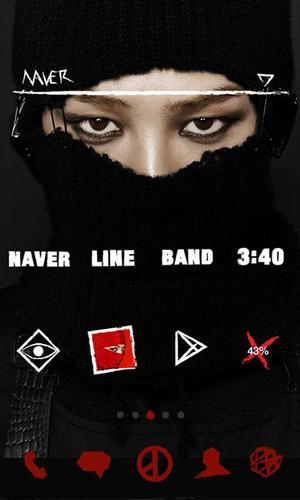
February 4, 2026
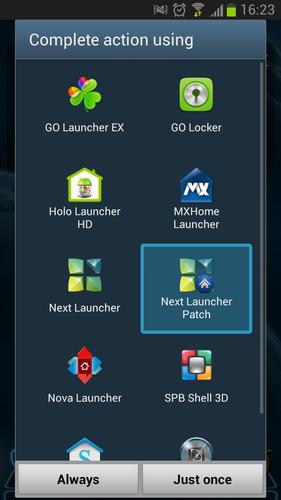
February 4, 2026

February 4, 2026
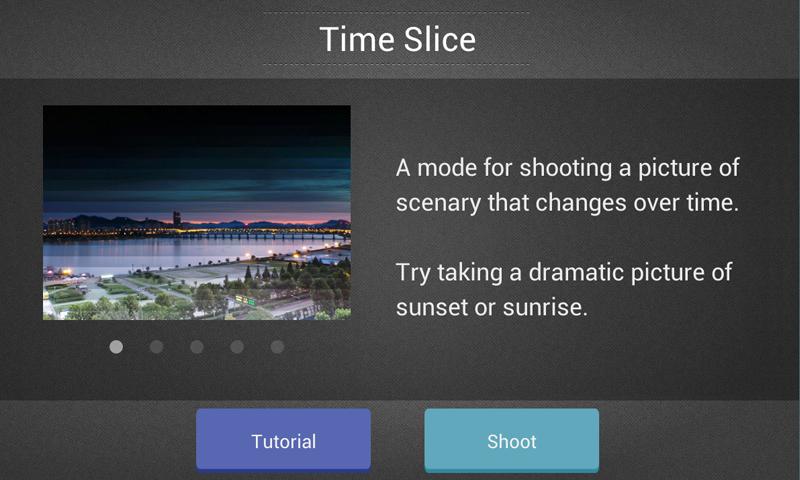
February 4, 2026
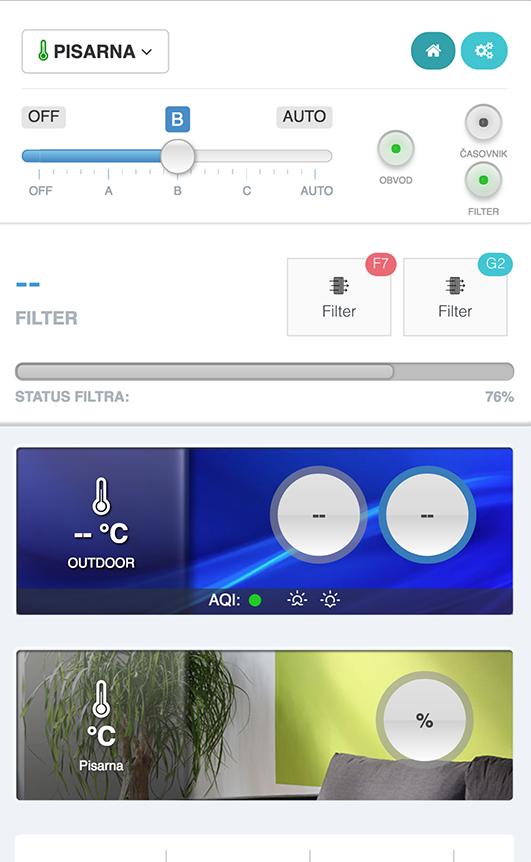
February 4, 2026
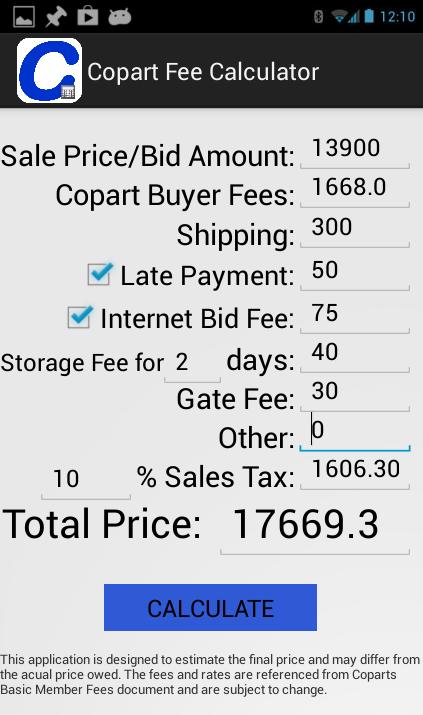
February 4, 2026

February 4, 2026

February 4, 2026

February 4, 2026

February 4, 2026

February 4, 2026
