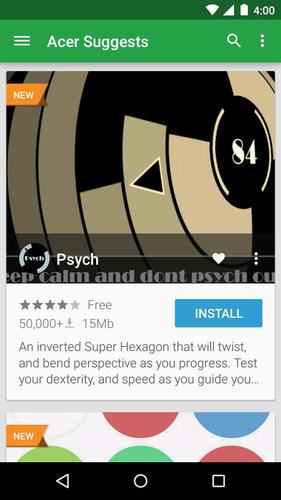4.7.7
4.7.7
 31.71MB
31.71MB
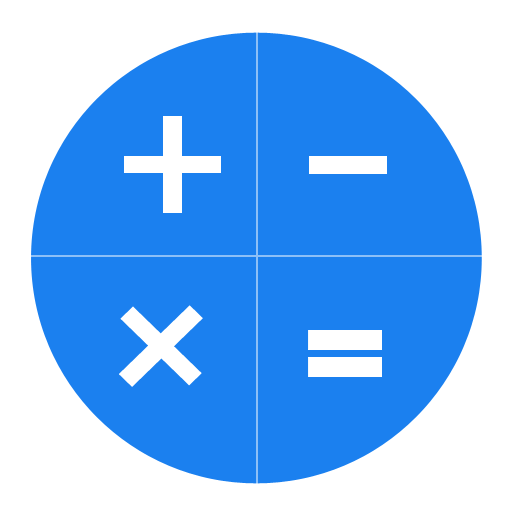
8.6
Keep the calculated formulas and use anytime!
A little inconvenience of life - we recommend this new function of daily calculator for those that are dealing with inconvenience of calculation with writing down new formula everytime when you recalculate.
■ You don’t need to write down previous result for your next calculation!
■ You can see the saved formulas at once!
Please save the results in 4 different memory buttons: M1,M2,M3,M4.
You can bring the preserved values while your calculation whenever you need.
▶ Method of Use
- Enter the numbers or If you want to save the results, press the memory button when you have a calculation.
- You can see saved calculations at once from the screen.
- Press the memory button when you want to bring the preserved values.
- When you hold down the unwanted memory button, the memory will be deleted.
- Press 'MC Button' and all saved contents will be discarded.
- You can check the history of formulas at 'Calculated statement' and import the histories for your next calculation.
February 22, 2026

February 22, 2026

February 22, 2026

February 22, 2026

February 22, 2026

February 22, 2026

February 22, 2026

February 22, 2026
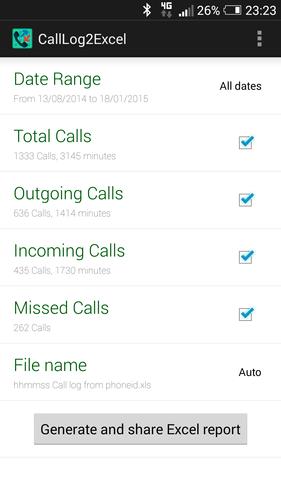
February 22, 2026

February 22, 2026
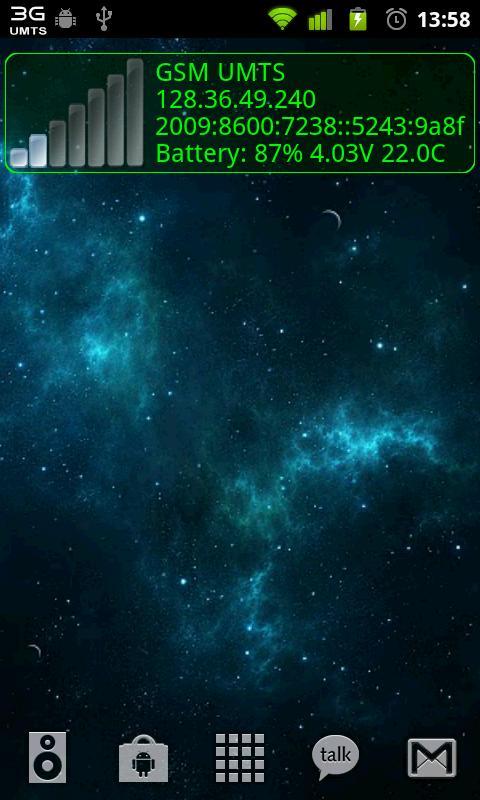
February 22, 2026

February 22, 2026