 3
3
 3.8MB
3.8MB
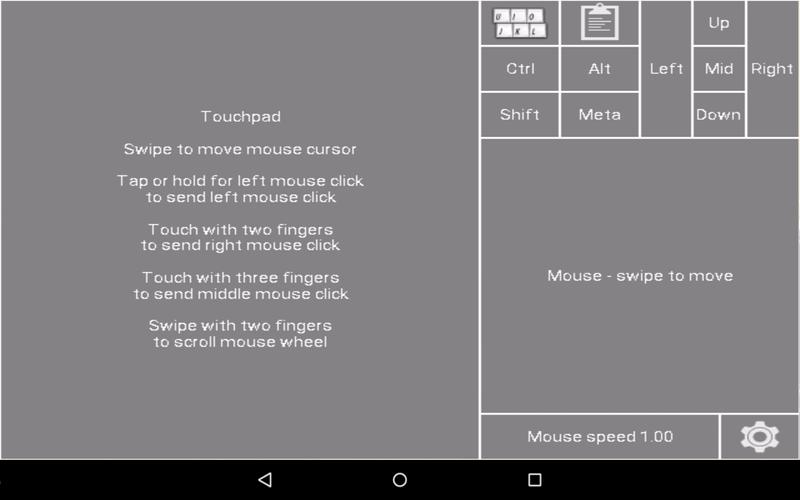
8.7
안드로이드 장치를 PC의 USB Keyboard /마우스로 전환하십시오.
안드로이드 장치를 PC의 USB Keyboard /마우스로 전환하십시오.
USB 포트에 키보드+마우스 기능을 추가하는 Android 장치에 사용자 정의 커널을 설치해야합니다.이 앱은 키 및 마우스 이벤트를 보내는 데 사용됩니다. 당신은 또한 뿌리가 필요합니다.
PC에는 드라이버 설치가 필요하지 않습니다.
BIOS, 내부 부트 로더, 모든 OS 및 USB 소켓 (USB 호스트 어댑터)을 통해 기타 Android 장치 (기타 Android 장치)가있는 하드웨어와 함께 작동합니다.
지원되는 장치 :
Nexus 7 2012 Wi -Fi-이 앱 내부의 플래시 커널
Nexus 7이 루팅되지 않은 경우-설치 지침을 따르십시오. https://github.com/pelya/android-keyboard-gadget
Nexus 7 2013 -http://forum.xda-developers.com/showthread.php?t=2809979
LG G2- http://forum.xda-developers.com/showthread.php?t=2725023
CyanogenMod 12.0을 사용한 LG G2 : https://github.com/pelya/android-keyboard-gadget/tree/master/lg-g2
Nexus 5-http://forum.xda-developers.com/showthread.php?t=2551441 또는 http://forum.xda-developers.com/showthread.php?t=2527130 또는 https://github.com /pelya/android-keyboard-gadget/tree/master/nexus5-hammerhead-denroid-5.0
Nexus 4-http://forum.xda-developers.com/showthread.php?t=2548872 또는 http://forum.xda-developers.com/showthread.php?t=2858561
Sony Ericsson 전화 - http://legacyxperia.github.io/
Moto G : http://forum.xda-developers.com/showthread.php?t=2634745 또는 http://forum.xda-developers.com/showthread.php?t=2786336
Moto E : http://forum.xda-developers.com/showthread.php?t=2931985
Moto G 2014 : http://forum.xda-developers.com/showthread.php?t=3085277
Moto G4 Play : https://github.com/pelya/android-keyboard-gadget/tree/master/motorola-g4-play
Moto X Style (Pure) 2015 : http://forum.xda-developers.com/showthread.php?t=3554226
OnePlus One : http://sourceforge.net/projects/namelessrom/files/bacon/
Galaxy S4 : http://forum.xda-developers.com/showthread.php?t=2590246- 포함 된 stweaks 앱에서 활성화해야합니다.
Galaxy Note 2 : http://forum.xda-developers.com/showthread.php?t=2231374
IDEOS X5 : http://forum.xda-developers.com/showthread.php?t=2616956
Xperia Z3 및 Z3 Compact : http://forum.xda-developers.com/showthread.php?t=2937173
Xperia Z Ultra : http://forum.xda-developers.com/showthread.php?t=3066748
Redmi 1s : http://forum.xda-developers.com/showthread.php?t=2998620
Redmi 3s : http://forum.xda-developers.com/showthread.php?t=3667804
Galaxy Ace 2 : http://forum.xda-developers.com/showthread.php?t=2793420
Xiaomi MI3 : http://forum.xda-developers.com/showthread.php?t=3093399
갤럭시 노트 4 : http://www.echoerom.com/ael-kernels/
Zenfone 2 ze551ml : https://github.com/pelya/android-keyboard-gadget/blob/master/asus-zenfone-2-ze551ml/boot.img?raw=true
Xperia Z5 Premium E6853 : https://github.com/pelya/android-keyboard-gadget/blob/master/sony-xperia-z5p/boot.img?raw=true
Xperia Z5 Compact : https://github.com/pelya/android-keyboard/blob/master/sony-z5c/boot.img?raw=true
Xperia SP : http://forum.xda-developers.com/xperia-sp/development/kernel-helium-v1-t3251298
Redmi 2 : http://forum.xda-developers.com/showthread.php?t=3325044
Redmi Note 3 : http://forum.xda-developers.com/showthread.php?t=3439626
Galaxy Tab 2 : https://github.com/pelya/android-keyboard/blob/master/compiled/samsung_galaxy_tab_2-espresso3g_lineage-13.0/boot.img
다른 장치 : https://github.com/pelya/android-keyboard-gadget/blob/master/kernel-3.4.patch를 사용하여 커널을 직접 컴파일해야합니다.
Hacker의 키보드에서 가장 잘 작동합니다.
여기에 나열되지 않은 장치의 커널을 컴파일 한 경우 저에게 연락하십시오. 목록에 커널을 추가하겠습니다.
내장 VNC 서버를 사용하여 라이브 카메라 피드와 함께 실험적인 원격 제어 기능을 사용할 수 있습니다.
이 기능은 다른 PC 또는 Android 장치에서 VNC 클라이언트를 실행해야합니다. PC 및 Android 용 VNC 클라이언트는 많은 Google Play에서 다운로드 할 수 있습니다.
모든 소스는 위에 나열된 Github 페이지에서 제공됩니다.
February 23, 2026
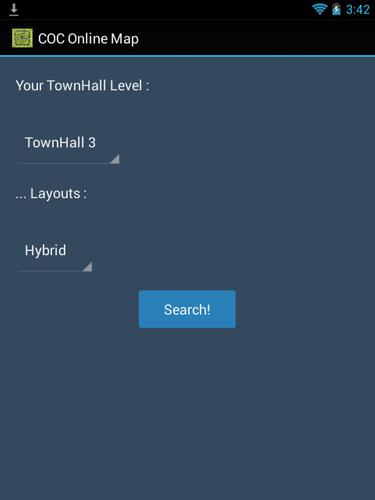
February 23, 2026
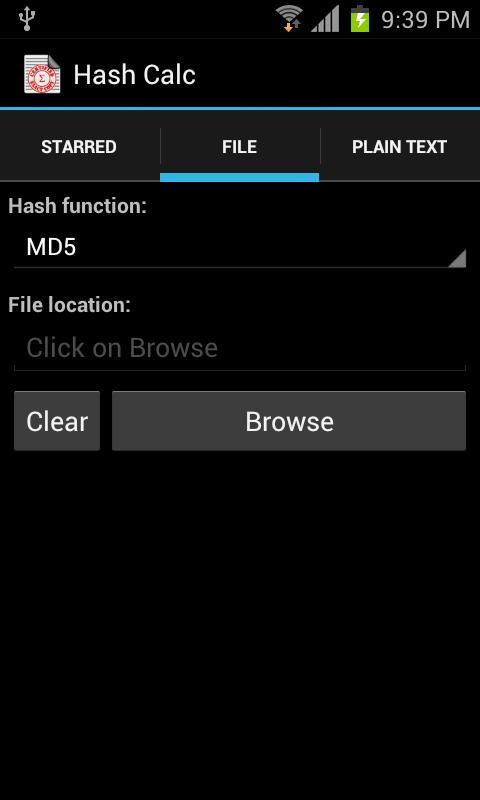
February 23, 2026
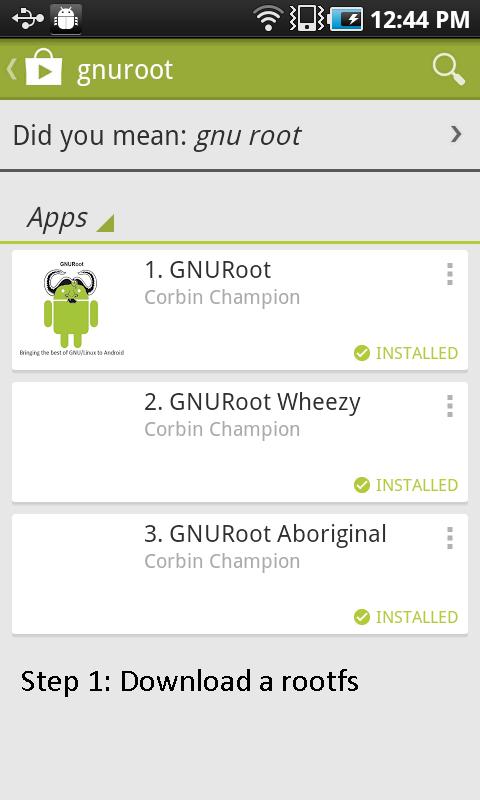
February 23, 2026

February 23, 2026
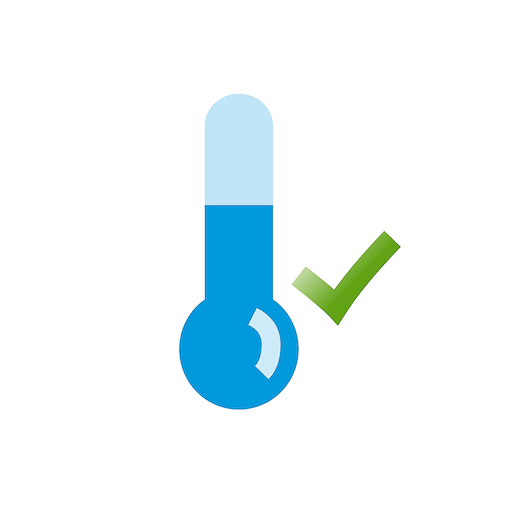
February 23, 2026
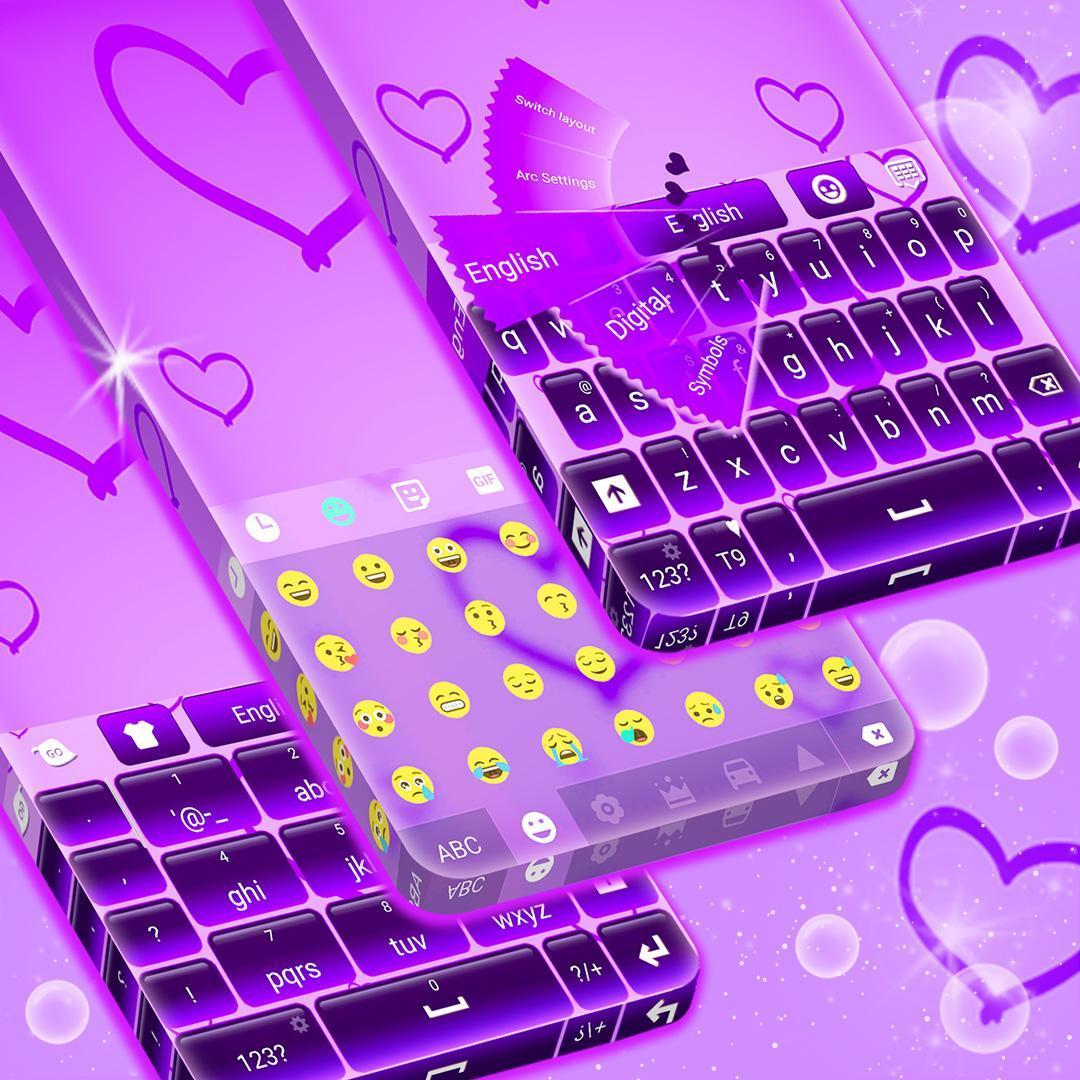
February 23, 2026
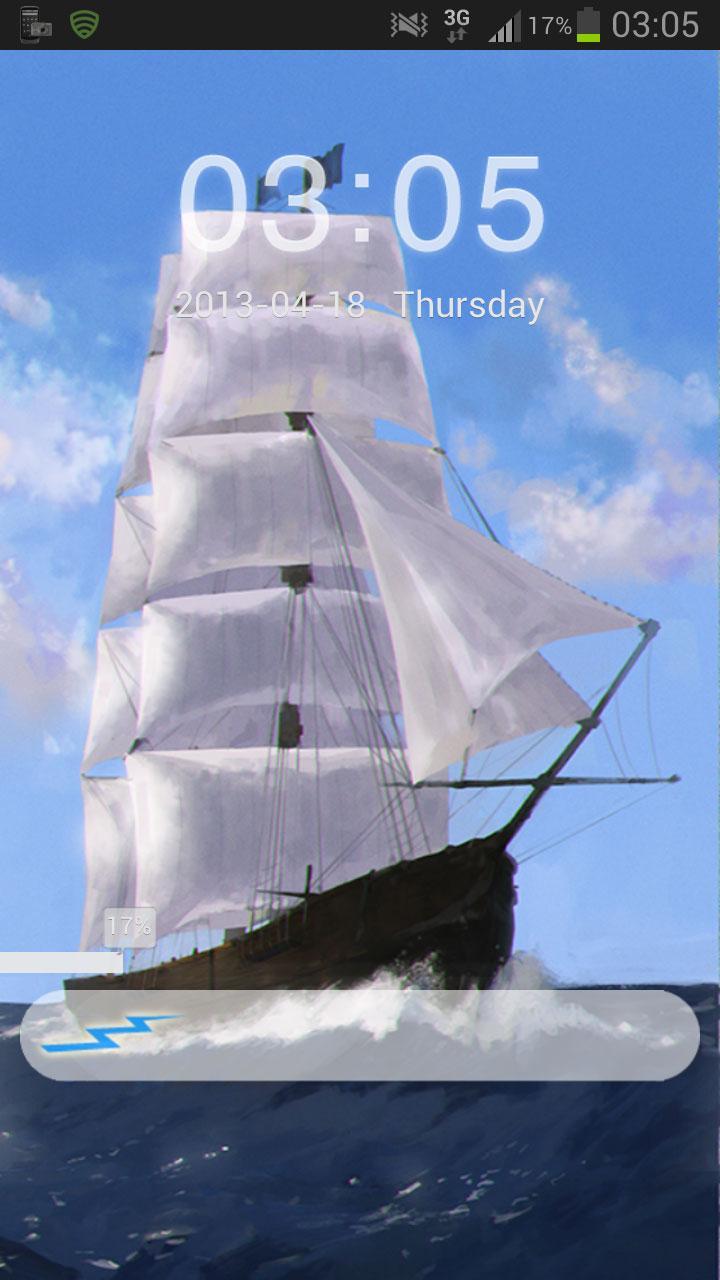
February 23, 2026
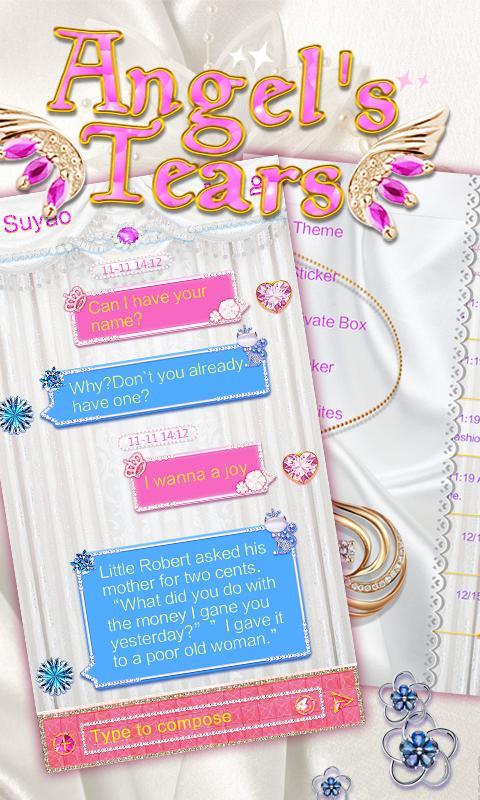
February 23, 2026
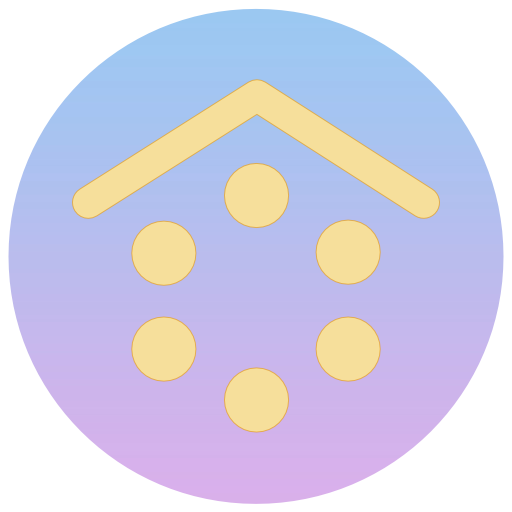
February 23, 2026
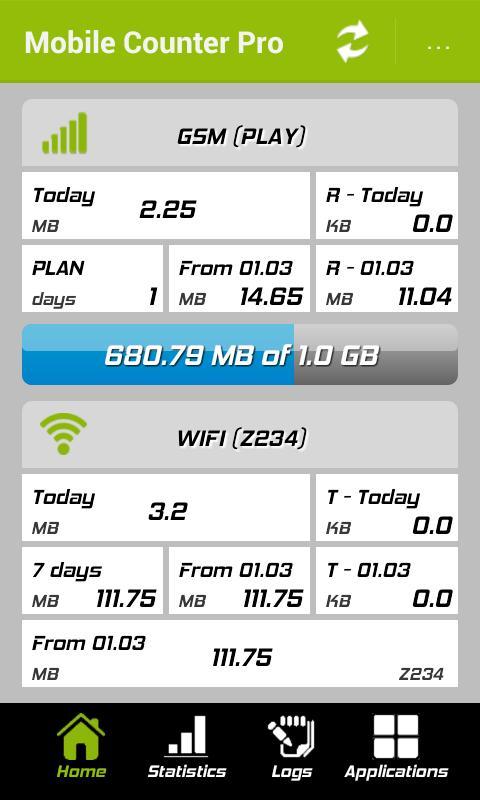
February 23, 2026

February 23, 2026
