 3
3
 3.8MB
3.8MB
将您的Android设备变成PC的USB Keyboard /鼠标
将您的Android设备变成PC的USB Keyboard /鼠标。
您将需要将自定义内核安装到您的Android设备上,这将添加键盘+鼠标功能在其USB端口中,该应用程序用于发送键和鼠标事件。您还需要根。
您的PC不需要驱动程序安装。
它将在BIOS内部,引导加载程序,任何操作系统内部以及具有USB套接字-PC,Mac,Xbox,Chromebook甚至其他Android设备的任何硬件内部工作。
支持的设备:
Nexus 7 2012 WiFi-此应用中的闪光内核
如果您的Nexus 7未植根 - 请在此处遵循安装说明:https://github.com/pelya/android-keyboard-godget
Nexus 7 2013 -http://forum.xda-developers.com/showthread.php?t=2809979
LG G2 -http://forum.xda-developers.com/showthread.php?t=2725023
LG G2与Cyanogenmod 12.0:https://github.com/pelya/android-keyboard-gadget/tree/master/master/lg-g2
nexus 5-http://forum.xda-developers.com/showthread.php?t=2551441或http://forum.xda-developers.com/showthread.com/showthread.php?t=2527130或https://github.com /Pelya/android-keyboard-gadget/tree/master/nexus5-hammerhead-android-5.0
Nexus 4-http://forum.xda-developers.com/showthread.php?t=2548872或http://forum.xda-developers.com/showthread.t = 2858561
索尼爱立信手机-http://legacyxperia.github.io/
Moto G:http://forum.xda-developers.com/showthread.php?t=2634745或http://forum.xda-developers.com/showthread.t = 2786336
Moto E:http://forum.xda-developers.com/showthread.php?t=2931985
Moto G 2014:http://forum.xda-developers.com/showthread.php?t=3085277
Moto G4播放:https://github.com/pelya/android-keyboard-gadget/tree/master/motoral/motorola-g4-play
Moto X风格(纯)2015:http://forum.xda-developers.com/showthread.php?t=3554226
OnePlus One:http://sourceforge.net/projects/namelessrom/files/bacon/
Galaxy S4:http://forum.xda-developers.com/showthread.php?t=2590246-您必须在随附的stweaks应用程序中启用它
Galaxy Note 2:http://forum.xda-developers.com/showthread.php?t=2231374
IDEOS X5:http://forum.xda-developers.com/showthread.php?t=2616956
Xperia Z3和Z3 Compact:http://forum.xda-developers.com/showthread.php?t=2937173
Xperia Z Ultra:http://forum.xda-developers.com/showthread.php?t=3066748
Redmi 1s:http://forum.xda-developers.com/showthread.php?t=2998620
REDMI 3S:http://forum.xda-developers.com/showthread.php?t=3667804
Galaxy Ace 2:http://forum.xda-developers.com/showthread.php?t=2793420
小米Mi3:http://forum.xda-developers.com/showthread.php?t=3093399
Galaxy Note 4:http://www.echoerom.com/ael-kernels/
Zenfone 2 Ze551ml:https://github.com/pelya/android-keyboard-gadget/blob/blob/master/asus-zenfone-2-ze551ml/boot.img?raw=true
Xperia Z5 Premium E6853:https://github.com/pelya/android-keyboard-gadget/blob/master/sony-xperia-xperia-z5p/boot.img?raw=true
Xperia Z5 compact:https://github.com/pelya/android-keyboard-gadget/blob/master/sony-z5c/boot.img?raw=true
Xperia sp:http://forum.xda-developers.com/xperia-sp/development/kernel-helium-v1-t3251298
Redmi 2:http://forum.xda-developers.com/showthread.php?t=3325044
Redmi注释3:http://forum.xda-developers.com/showthread.php?t=3439626
Galaxy Tab 2:https://github.com/pelya/android-keyboard-gadget/blob/master/master/compiled/samsung_galaxy_tab_tab_2-espresso3g_lineage-13.0/boot.img.img.img
其他设备:使用此补丁:https://github.com/pelya/android-keyboard-gadget/blob/blob/master/master/kernel-3.4.patch
与黑客的键盘最有效。
如果您为此处未列出的任何设备编译了内核 - 请与我联系,我将您的内核添加到列表中。
实验性遥控功能可使用内置VNC服务器提供实时相机供稿。
此功能需要在其他PC或Android设备上运行VNC客户端。有许多用于PC和Android的VNC客户端可以从Google Play下载。
所有来源均可在上面列出的GITHUB页面上找到。
February 23, 2026
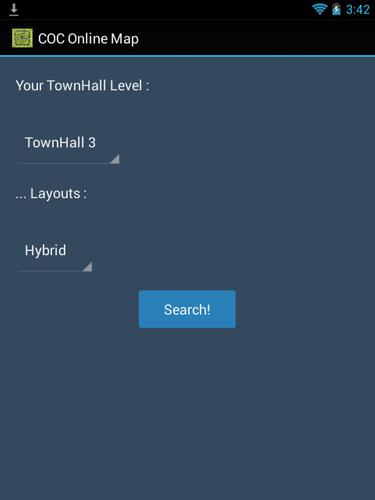
February 23, 2026
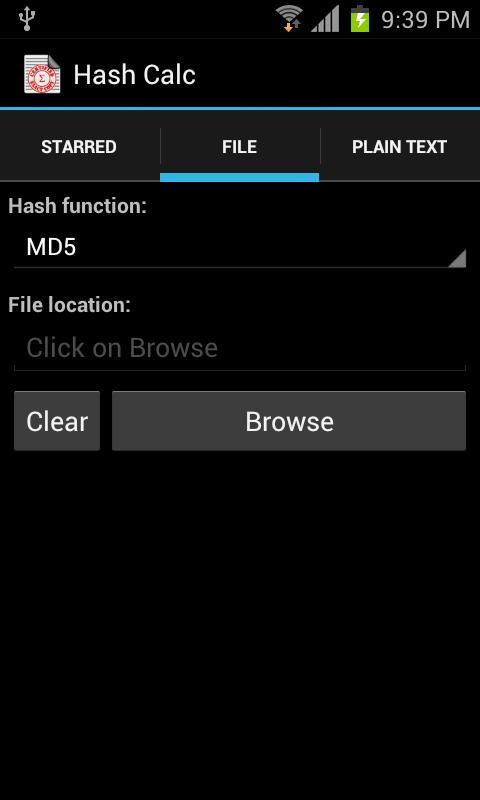
February 23, 2026
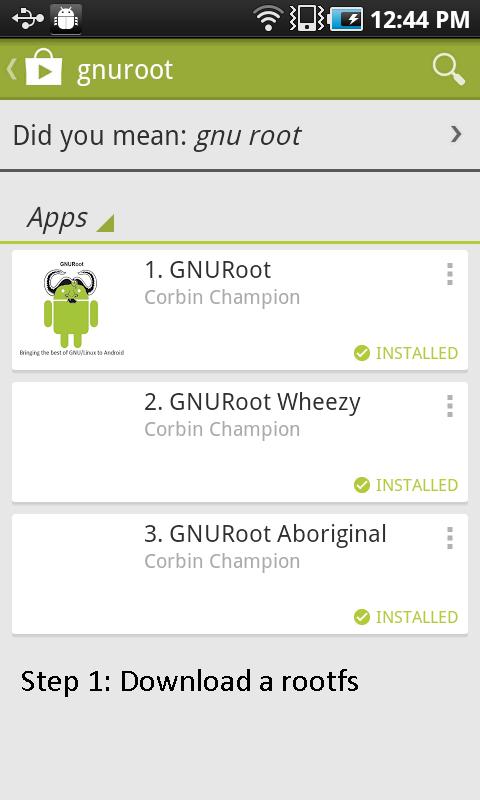
February 23, 2026

February 23, 2026
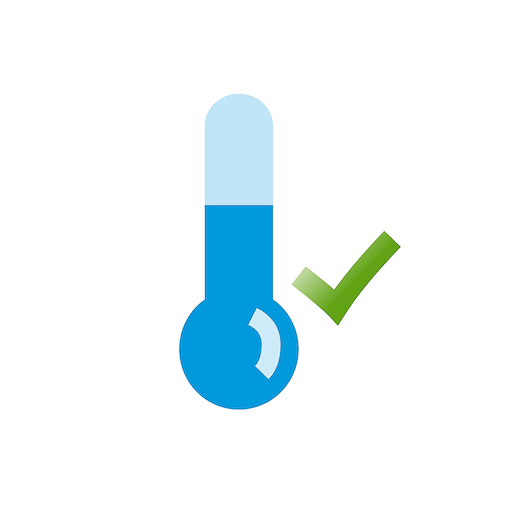
February 23, 2026
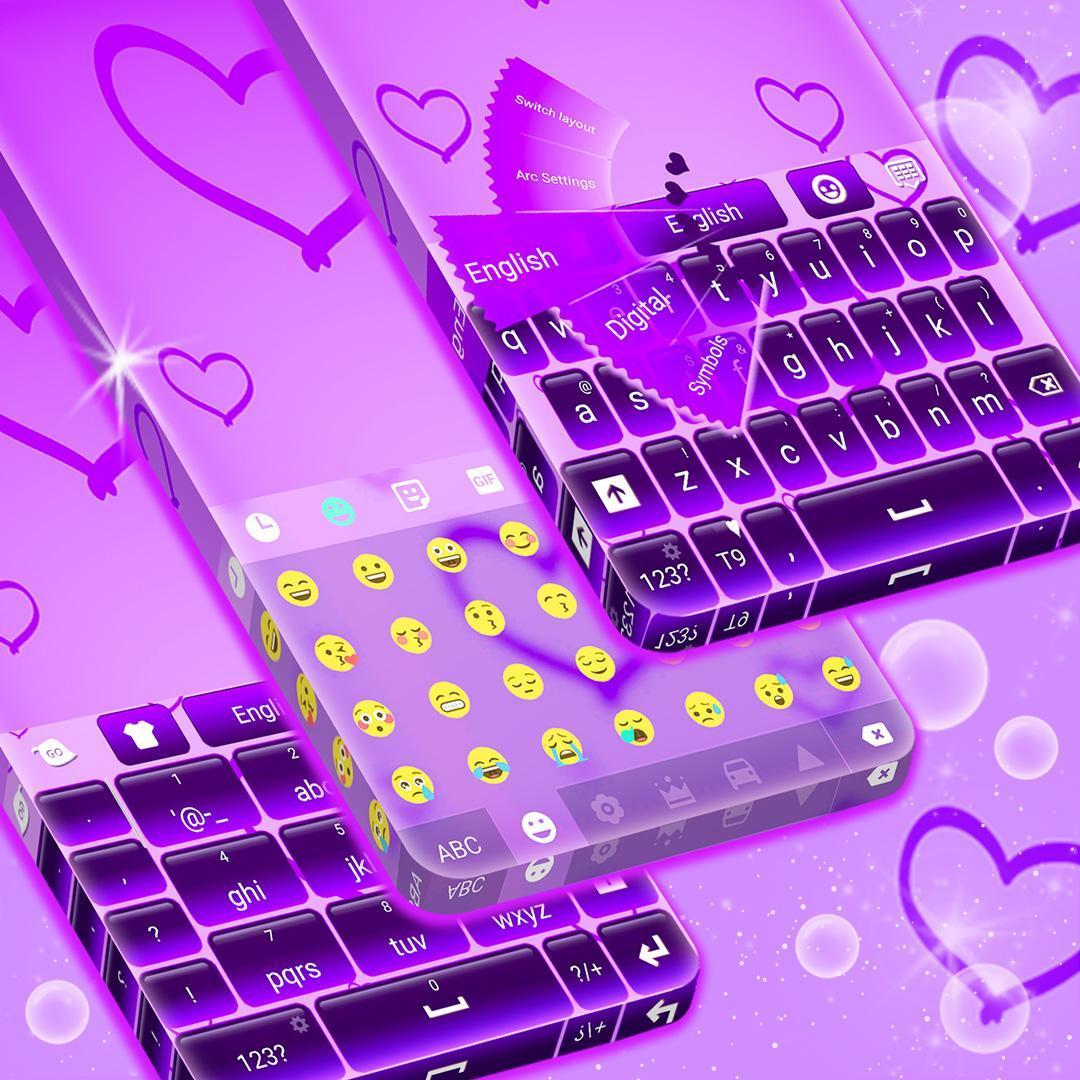
February 23, 2026
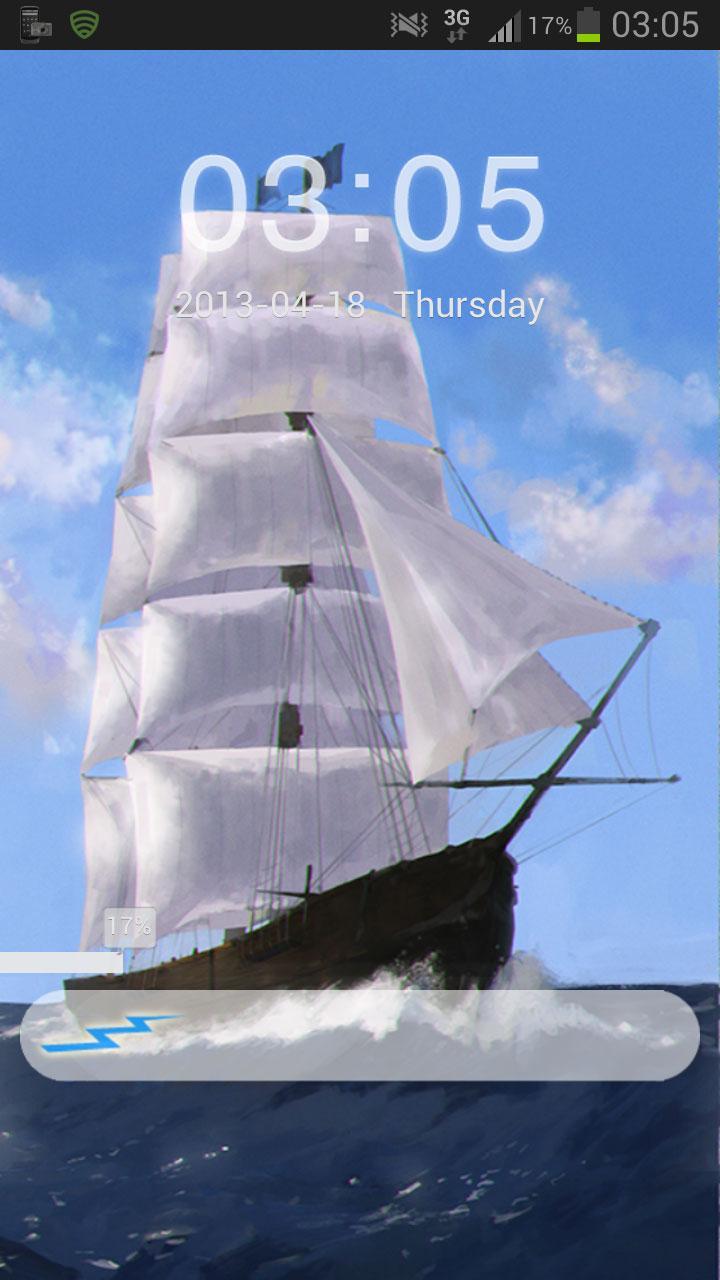
February 23, 2026
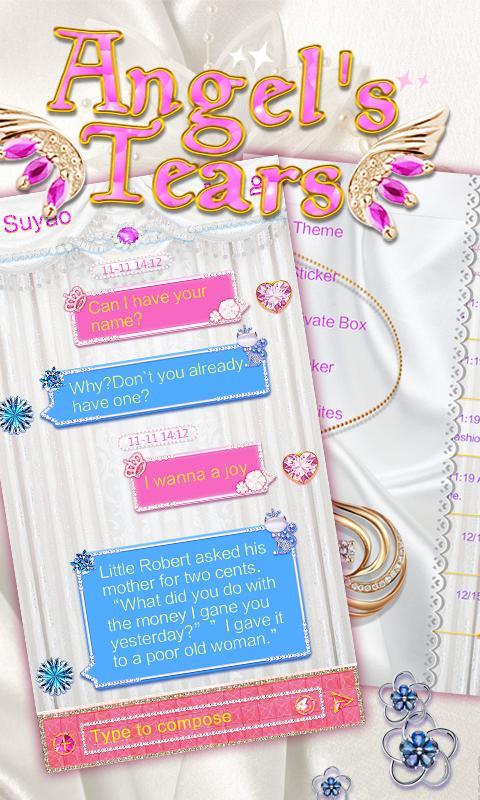
February 23, 2026
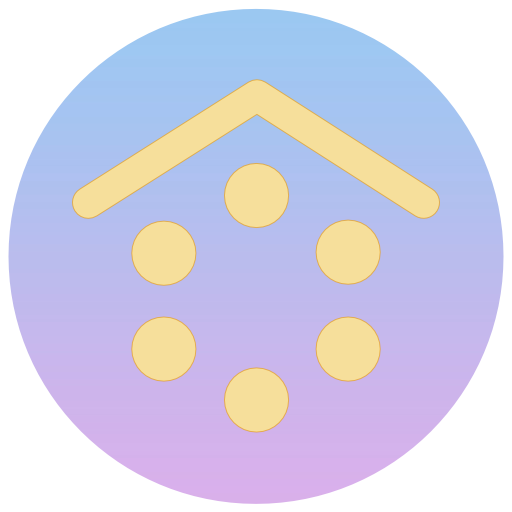
February 23, 2026
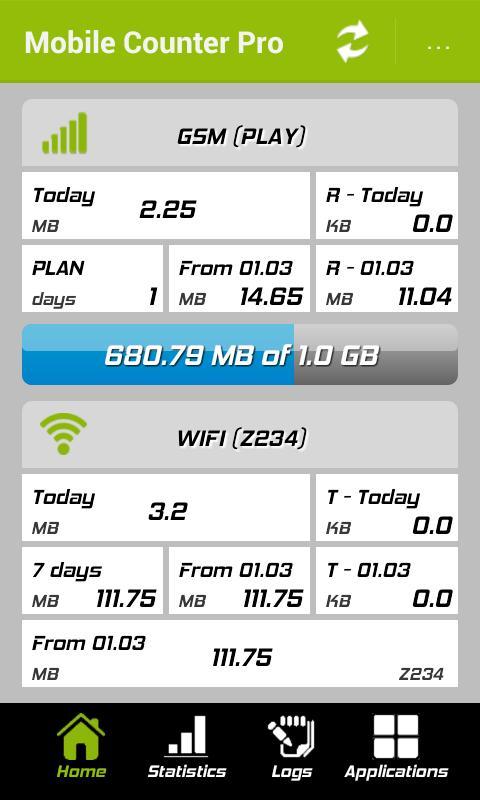
February 23, 2026

February 23, 2026
